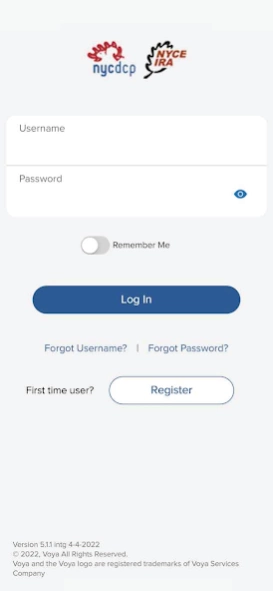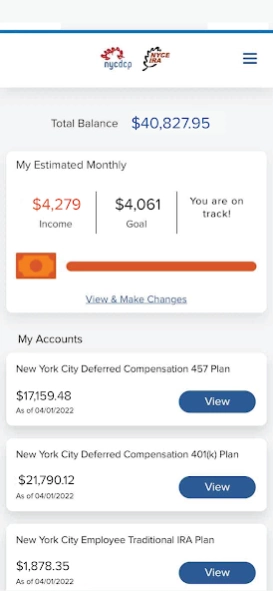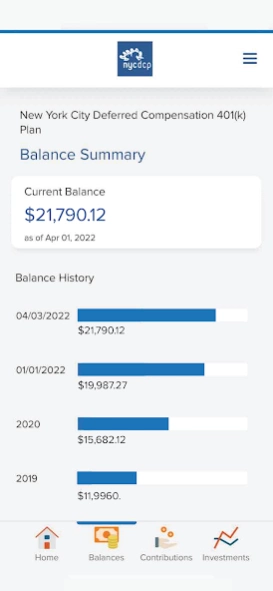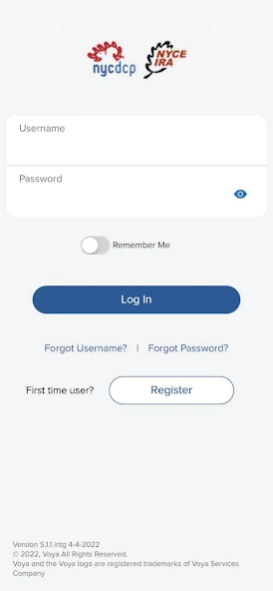NYC DCP 5.8.0
Continue to app
Free Version
Publisher Description
NYC DCP - NYC Deferred Compensation Plan
We’re passionate about making your life easier.
Download the NYC DCP mobile app to save in a snap
We’ve made it easy, intuitive and secure for you to save all in one place. The NYC DCP mobile app was designed for you – to meet you where you are – so you can help boost your retirement savings and manage your money all while on the go.
Power in the palm of your hands
You’ll have easy access to your retirement plan, health savings and investment accounts, smart learning tools, resources and more…everything you need to confidently take control of your finances – all in the palm of your hand.
Intuitive, interactive and simple to use
With its clean design and intuitive global navigation, you can simulate estimated retirement income, update contributions and beneficiaries, transfer money or change investments and so much more….
Save more, securely
We value your privacy and never sell your personal data to anyone – ever. We protect your assets with our enhanced encryption, biometric login, multi-factor authentication and our S.A.F.E. guarantee to keep your money safe and secure, while keeping you on track and coming back.
Wherever life takes you, take the NYC DCP mobile app with you so you can retire well – with confidence. Simply tap the app to save in a snap.
For more information, please see the full S.A.F.E. Guarantee at https://www.voya.com/articles/safe-guarantee
About NYC DCP
NYC DCP is a free app for Android published in the Accounting & Finance list of apps, part of Business.
The company that develops NYC DCP is dcpmobileapp. The latest version released by its developer is 5.8.0.
To install NYC DCP on your Android device, just click the green Continue To App button above to start the installation process. The app is listed on our website since 2024-03-13 and was downloaded 0 times. We have already checked if the download link is safe, however for your own protection we recommend that you scan the downloaded app with your antivirus. Your antivirus may detect the NYC DCP as malware as malware if the download link to com.ing.rs.voyaretire.nycdcp is broken.
How to install NYC DCP on your Android device:
- Click on the Continue To App button on our website. This will redirect you to Google Play.
- Once the NYC DCP is shown in the Google Play listing of your Android device, you can start its download and installation. Tap on the Install button located below the search bar and to the right of the app icon.
- A pop-up window with the permissions required by NYC DCP will be shown. Click on Accept to continue the process.
- NYC DCP will be downloaded onto your device, displaying a progress. Once the download completes, the installation will start and you'll get a notification after the installation is finished.